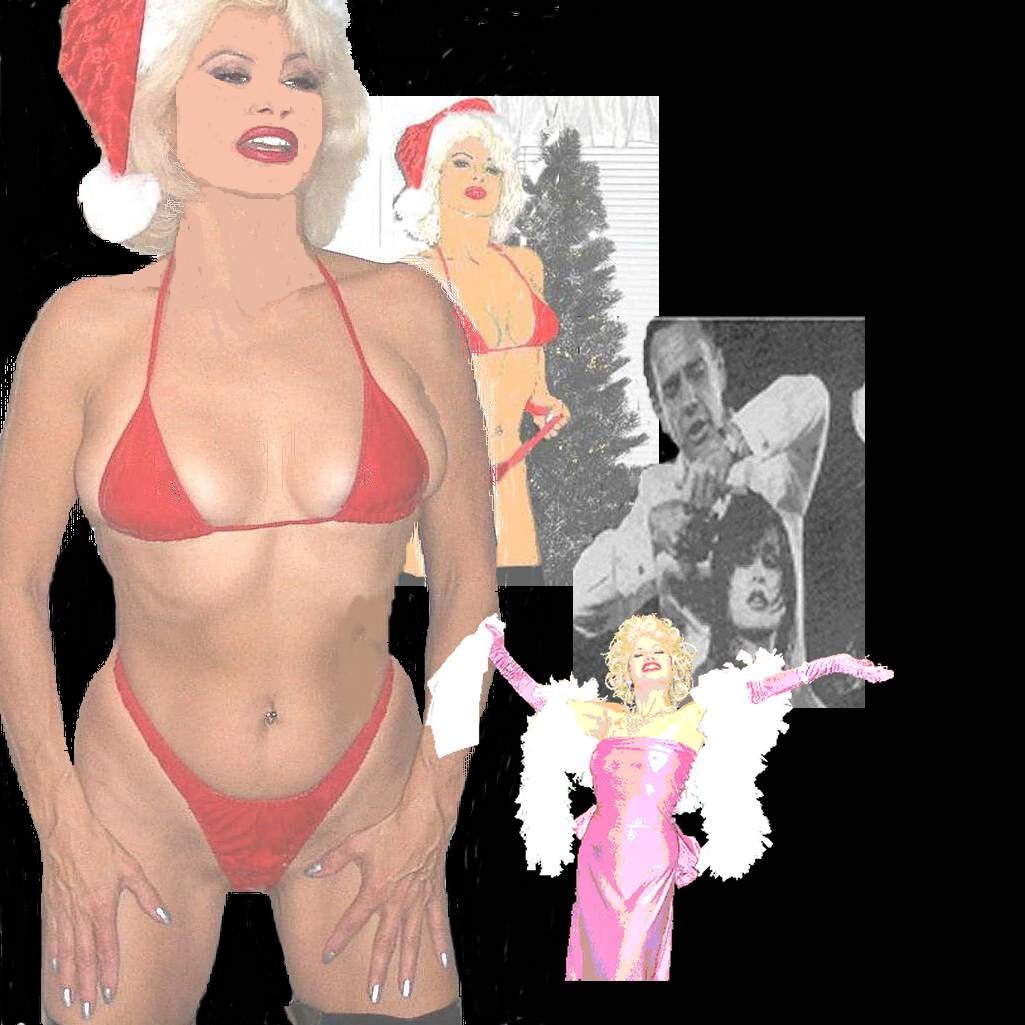This execise used a sketch art or as called coloring book line drawing. Yes, I felt the child for a while when I this exercise was completed!
Tools used:Airbush, Flood Fill Tool, Text, Draw, Preset Shapes. The original image is to the left and the finish is to theright !


Creating text from scratch. The tools used were: Airbrush, Flood Fill, Text Tool, Draw, Preset Shapes.

In this totorial we will use the Strok and Fill Text Options.
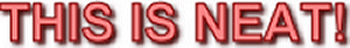
|

|
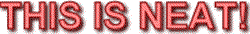
|
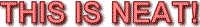
|
In this tutorial I will feature the textured Text, making the initial selections through the Color Palette
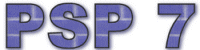
In this tutorial I will make Vector Text, then we will look at changing the properties of individual letters within the Vector text image.
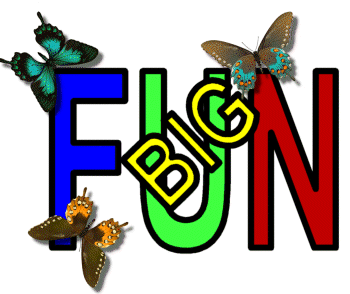
This image was built from scratch creating a Vector image using the Free hand Type.


Using the Preset Shape from the Tool palaette

Creating an image from Preset Shapes Tools. These images were created from scratch.
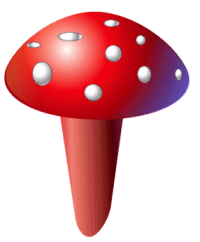
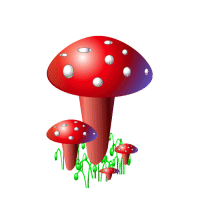
This exercise I change the color of the man's eyes in the picture. The original is to the left and the finish image is to the right


Creating from the image to the left and the finish animated image is completed to the right.

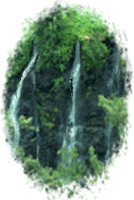
In this exercise I have install the DANCEMAN font.Through Animation Shop creating a new animation.The Original is top second far right!


From 5 original images are to the left and the last frame of the 5 images is to the right. Using the Animation Shop a new animated image is created!





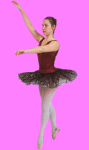
Creating from scratch an animated banner!
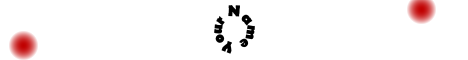

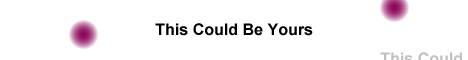

Created this image out four other images. Tools used: Image Slicer and then animated the image.

The Image Slicer, and a little bit of creativity can lead to some pretty creative image effect. Tools use were the Image Slicer then using the Rollover Creator. Creating Rollover effects out of the non-effected original images!
In this exercise creating the illusion of motion! The original image is on top and the finish image is on the bottom.
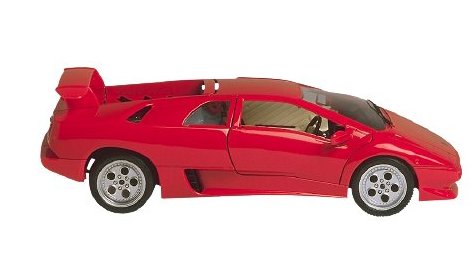
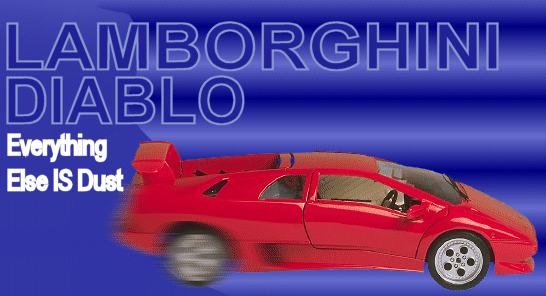

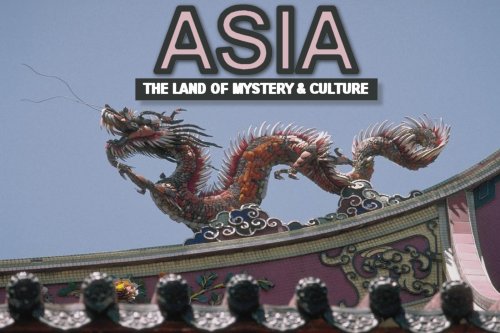
For this also Working With Filters and drop shadows exercise using the tools:The Effects, Installing 3rd Party Filters, Drop Shadow and Background. All images created from scratch!



The orignial image is on the left and the newly created images are proceeding after the original. The last image I created a rainbow!


|


|
The Original image is to the left and the finish images is to the right!

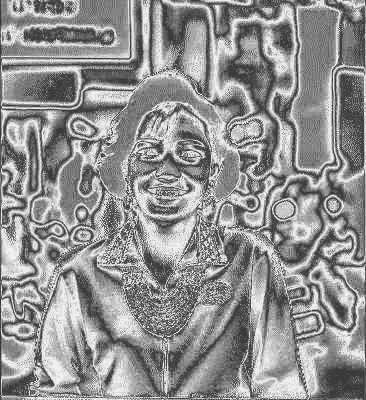

Tools to create these images were as follows: Sunburst Filter, The Effects,Installing 3rd Party Filters, Drop Shadows,and Background. The original image is to the left and the finish image is to the right
Utilzing the Layer Blend Modes which able me to make these images from scratch! The original images are on top and the finish images are on the bottom.







The original images are to the far left and the last image is the completed image!



The Two Original images is to the left and the finish image are to the right!



Creating in several layers to get this business card! The three original images use to create the business card are to the left and the finish product is to the right! Oh, and little imagination goes a long way!




Creating from scratch buttons, banners, and what nots, that are hot use on sites!

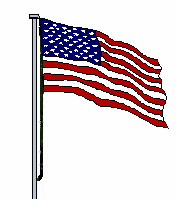 clayton4th.com
clayton4th.com

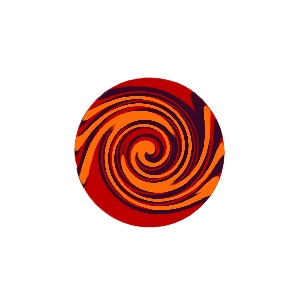
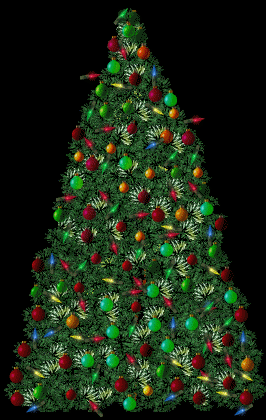
My final great creation the The Collage"